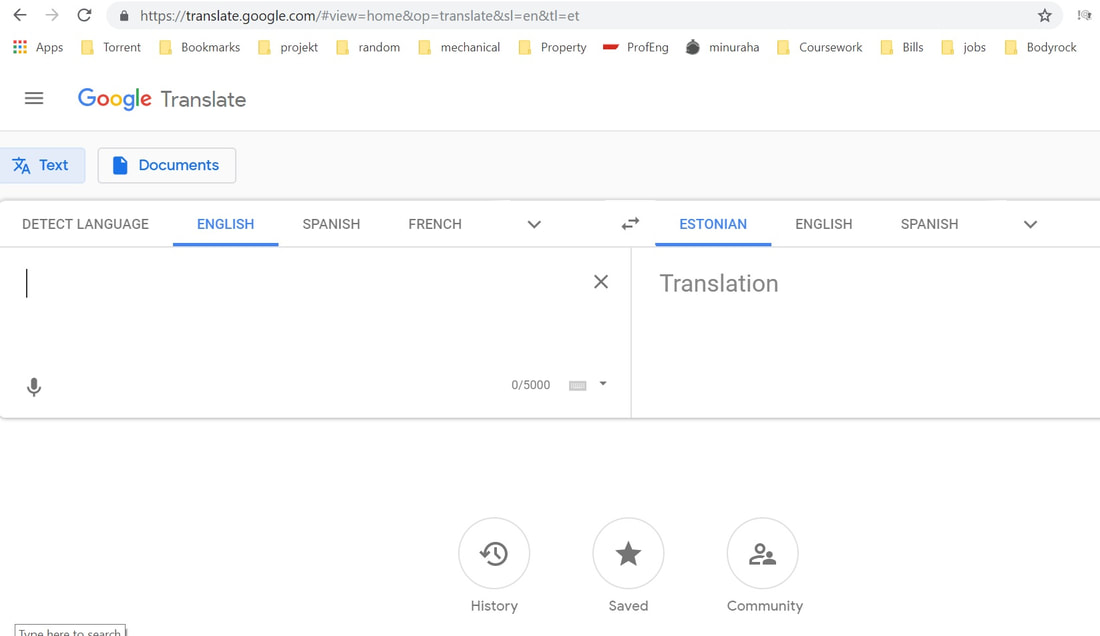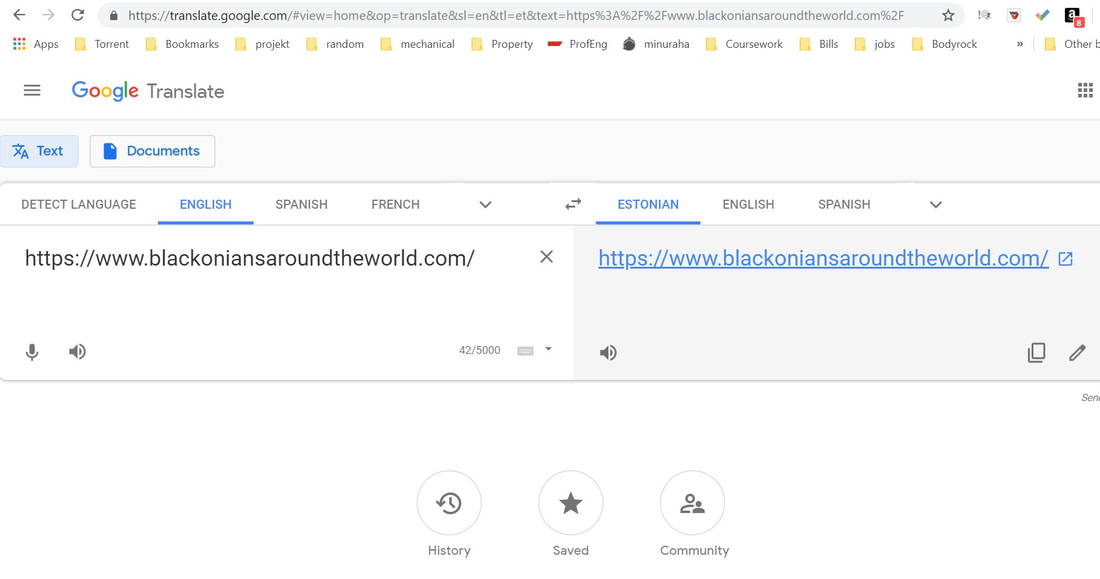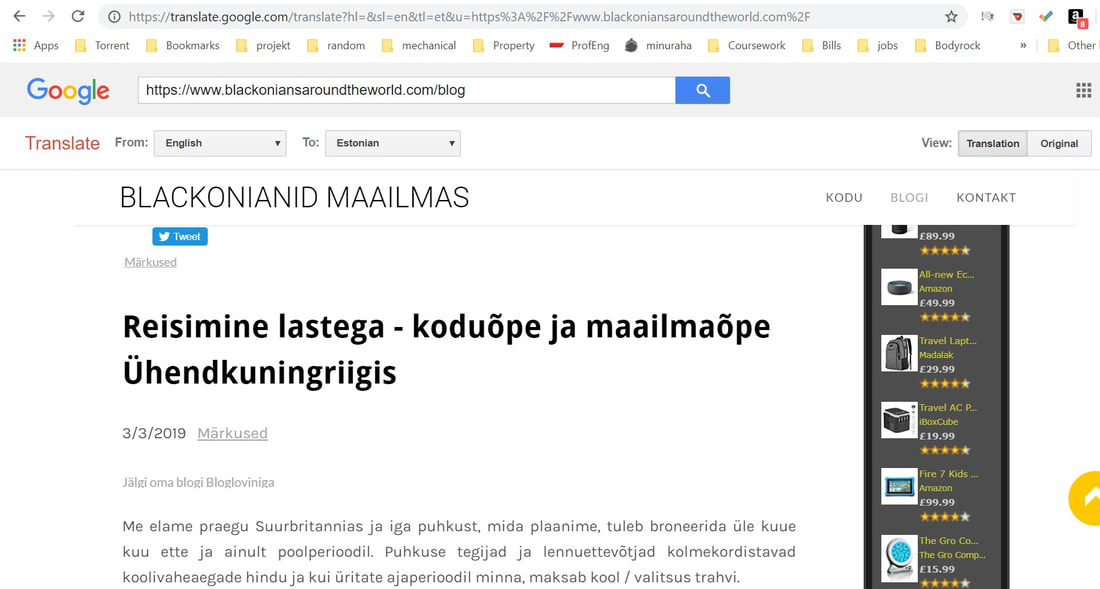|
Have you come across a website that you struggle to understand, because it's in another language? Perhaps a blog you are interested in? Our audience is worldwide and multilingual, therefore we decided to do a blog post to give you tips to overcome a language barrier online. It will work with any language on all websites. You can browse an entire website in the chosen language using this method, and even change languages as you browse. Beware, Google Translate isn’t perfect. It does have a good reputation for accuracy, but it also makes mistakes. Use it with caution. It works fine for casual browsing of websites.
To translate an entire website using Google Translate, follow these steps and see pictures below for reference:
You can browse the entire website in that language by clicking links on the site — as long as you stay within the Google Translate user interface. The Translate toolbar at the top enables you to do a couple of other things:
You may wonder why some words and phrases are not translated. Google Translate translates only the actual text on a page. Any text that appears in an image is not translated. We hope you enjoyed this post. Please leave a comment below.
Continue Reading...
About Us Blackonian's Bucket List Amsterdam City Break How To Earn A Living While Travelling 5 Days in Marrakech Travel Guide Claim Compensation For Your Flight Delay or Cancellation Travelling With Kids - Home Schooling and World Schooling in UK What is Worldschooling? Thank you for reading! |
Authors:The Blackonians Archives
January 2023
Categories
All
|